- Download count 5429
- Pageviews 6281
- Unique foldername frontendh4
- Skin for
- Track Mod for
- Based on
- Release date 2021-05-02
- Version from 2023-09-30
- Version 1.0b
- RVW-ID 27405
- Category Frontend
- Score
- Unconventional car?
- Construction
- Engine
- Transmission
- Top speed mph
- Total weight kg
- Acceleration m/s²
- Construction 3D Modeling (Remodel/Conversion)
- Track difficulty
- Track length m
- Reverse version available?
- Time trial times available?
- Practice mode star available?
- Online multiplayer compatible?
- Stock-like design pared with modern graphics (shadows, lot of details,...)
- Completely functional (Name wheel, car preview, trophy ceremony,...)
- New frontend music track
- You can choose between a PC- and a DC- box layout
- Support for RVGL's new Custom Cup feature
- Slightly changed colours of trees leaf
- Added shaking effect to some trees
- Added flowers
- Added bees flying around
- Removed the sprinklers
- Adjusted Pemto texture & carbox to the updated version
- Slightly brighter skybox
- Changed some of the SFX
- Adjusted preview picture
- Updated README (Permissions/Copyright)
RVGL 20.0210a (or newer) required!
This is the spring version of the Hood Frontend. The Hood Frontend was the very first fully functional custom frontend for Re-Volt, using all the possibilities RVGL introduced for frontend customization in the last years. Navigate the main menu through the iconic Toys in the Hood starting area, in the modern version I initially made for the use in my track "School's Out!".
Installation:
Just install the frontend like you do with normal custom tracks: Copy the downloaded files in your RVGL directory. After restarting RVGL, you have a new menu-entry in options named "Frontend". Here you can switch to the Hood Frontends. You can switch back to the Default Frontend whenever you like.
Major features of the Hood Frontend:
In the Spring version, the main area and all the camera zooms are exactly the same as in the summer- and autumn versions of the frontend.
The differences compared to the summer version are the following:
Version 1.0b Changes







 99/100
99/100
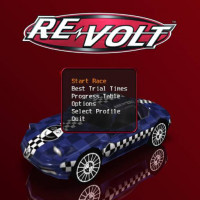

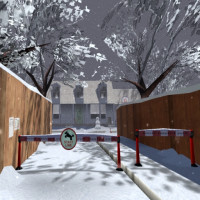




There is a detailed step-by-step guide in the included [README].txt how you can switch the box layouts, but I will copy-paste it here for you:
(1) Browse to the level directory (../levels/frontendh4)
(2) Browse to the “/extra” directory
(3) Browse either to the “/DC Box Layout” or the “/PC Box Layout” directory
(4) Copy the frontendh4.fob of your choice to the level main directory (1), and replace the existing file.
You can go back to the other box layout anytime by following the steps again.
how do i switch between PC and DC box layout
help it not working i have version 21.0930a-1 i put it in the level folder and the old frontend became a semi-playable level
Yeah I missed this a bit, as I was offline during winter. So I postponed the winter edition to end of this year. I don’t feel working on winter themed stuff in spring/summer, to be honest. :D
I’d love to see winter edition :-)
Glad you like it. :) Next won‘t be a frontend, but a racing track again. I either will continue working on my On-Hold WIP „R.V. Harbour“, or on my Unreal (1998) based track „Nali Pa Haven“, which I’ve started 2018.
I love all the new features, especially the trees swaying from the wind. What will be next after you did of the seasonal frontends? I thought of frontends based on the time of day (sunset and night), but i think at that point there might be too many hood frontends to choose from.
Thanks! :D
Just a few weeks too late for my commentated videos. ;)