June 30th, 2021 – Starting today, you can download and install any custom content on Re-Volt World automatically, using the “Install with RVGL-Launcher” button.
Launcher Setup
First of all you need to download the RVGL Launcher and install it in a folder where you have write access (i.e. NOT the “Program Files” folder).
The launcher needs then to be run to let it set up the URI (rvmm://), this way the OS will know which app needs to be launched when clicking a rvmm link.
Game Installation
You then need to complete the game installation. You can install the game in any folder you have write access to, exactly like the launcher (so the “Program Files” folder is still off limits, unless you get yourself permissions). Press the “Download and Install” button and wait for it to complete the process. Installing the game before downloading any custom content is necessary because the launcher needs to set the data path correctly (so that it knows where to install the content).
Content Installation
To finally install custom cars and tracks of your choice, head to the Re-Volt World page of the car or track you want to install and click the gray button “Install with RVGL-Launcher”. This will most likely trigger a pop up of your browser that asks if you want to really open the RVGL Launcher. You should set the tick to “Always allow www.revoltworld.net”, so that you can effectively install content in one single click instead of clicking the “Open” button every time (or you can manually create an exception in your browser).
Special Cases
There are a few occasions where the one click install may seem to not work.
- The launcher is already installing something else: in this case the content will be queued and installed as soon as the first installation is completed.
- The game is running: in this case the content is queued and will be installed as soon as the game is closed.
- The content archive does not contain a RVGL structure: in this case the launcher gives a warning and asks if you still want to install the content. Clicking yes will unpack the zip as is in the local folder and you must then sort it in the correct folder (i.e. if it’s a cup text file it should go in the “cups” folder).
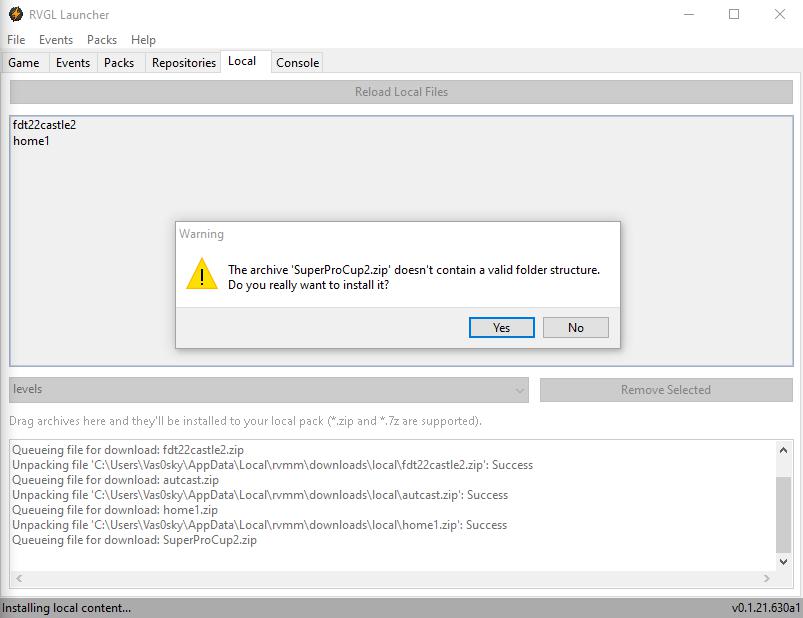




New comments