- Download count 1303
- Pageviews 2721
- Unique foldername
- Skin for
- Track Mod for
- Based on
- Release date 2022-06-06
- Version from 2023-09-30
- Version 1.0b
- RVW-ID 33339
- Category 3D Resource
- Score
- Unconventional car?
- Construction
- Engine
- Transmission
- Top speed mph
- Total weight kg
- Acceleration m/s²
- Construction
- Track difficulty
- Track length m
- Reverse version available?
- Time trial times available?
- Practice mode star available?
- Online multiplayer compatible?
- Texture sheet (512 x 512 px, PNG format, renamed to BMP)
- Instance mesh (.prm), 551 faces
- Collision mesh (.ncp), 508 faces
- (1) My creations can be redistributed in any possible way without asking for permission, but please do not change any parts of it. Exception see (2).
- (2) You are allowed to change any parts of my creations without asking for permission, if you use a different unique foldername.
- (3) You can reuse any parts of my creations for your own creations, as long you mention the original authors accordingly in a readme-file.
- (4) You are not allowed to use any parts of my creations for commercial purposes.
Initially I've modelled this BMX for the use in my track School's Out! 2. Since this, I also reused it at other places, like in my Hood Frontends.
Now it's available for all Re-Volt track creators out there, as the first 3D Resource available at Re-Volt World!
Comes with...
Copyright/Permissions:








 100/100
100/100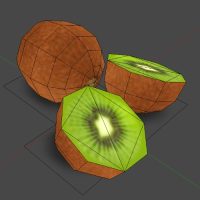



really good model :D it look like its form school’s out! 2
This is a great model. Fits well into a lot of tracks!
Hello Kiwi,
that’s a very detailed and clear explanation, thanks a lot for that !
I hoped there would be another, but I’m fine with both solutions.
Now your cool bike stands in two of my selfmade small worlds :-)
Cheers !
Hello motorhand, to get the texture of the instance to work you have 2 possibilities:
a) By standard the model is mapped to texture sheet 0 (“a”). This means you can use the included texture sheet for your track, but be sure to keep it the 0/a texture sheet (name it “yourtracknamea.bmp”). If you do it that way, you don’t have to use Blender to get it to work.
b) If you don’t want to use texture sheet 0/a, you have to assign the mapping of the model to a different texture sheet. If you want to use for example texture sheet 8 (“i”), you have to name the included bmp-file “yourtracknamei.bmp”, and then use Blender to assign the mapping of the ibmx.prm properly, and re-export the instance.
As I know you made tracks before, I think you should know how to do this. If not, feel free to contact me in Discord (Kiw Y’Gvalcha#3482), or by mail (kiwygvalcha[AT]gmail.com) for further support.
I put it as instance into a track, but the skin does not load.
How can I realize it correctly ?
It’s a very great model. Keep it up! I would like to see more, such good models made in low poly style.